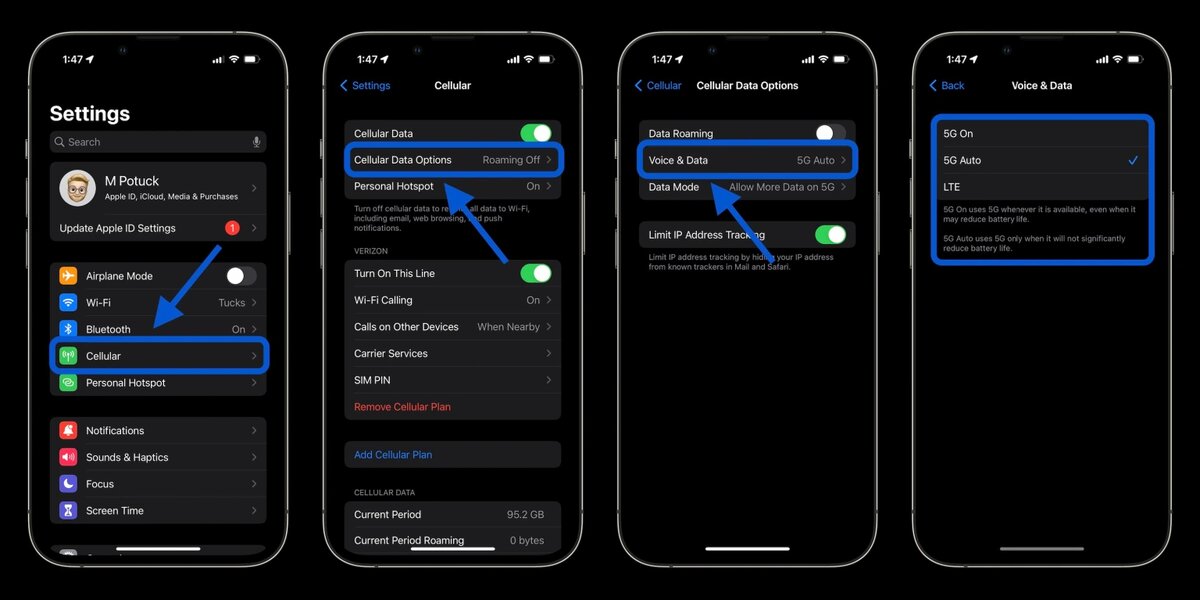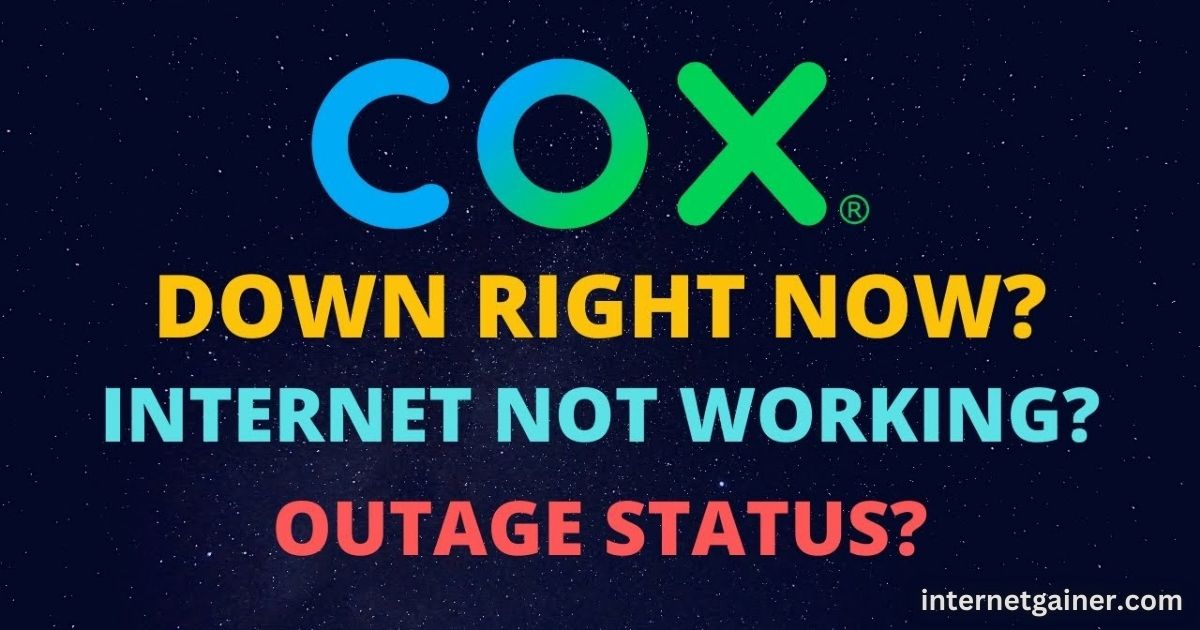5G technology has undoubtedly brought faster internet speeds and smoother connections. However, it’s not always the best option when it comes to battery life.
If you’re noticing your iPhone’s battery draining quickly, or you simply want to conserve energy, turning off 5G can be a game-changer.
In this guide, we’ll walk you through how to turn off 5G on iPhone for better battery life, explain why it’s a good idea, and provide tips on how to manage your device for optimal performance.
Why Turn Off 5G on iPhone?
Save Battery Life
5G is designed to deliver blazing-fast speeds, but it requires more energy to connect and maintain that connection. If you’re using 5G in areas with inconsistent coverage, your iPhone will use even more power trying to latch onto the signal.
By disabling 5G, you’ll reduce your phone’s energy consumption, helping your iPhone last longer throughout the day.
Improve Connection Stability
While 5G is great in areas with excellent coverage, it can struggle in places where the signal is weaker or not available. If you’re frequently experiencing dropped calls, slow data speeds, or buffering during streaming, turning off 5G might solve these issues. With 4G or LTE, you’re more likely to have a stable, uninterrupted connection.
Reduce Data Usage
5G often uses more data, especially for activities like streaming high-definition videos or downloading large files. If you’re on a limited data plan, turning off 5G can prevent you from accidentally using more data than you intended. By sticking to 4G, you can manage your data usage more effectively.
Avoid Overheating
When your iPhone is constantly searching for 5G coverage, it can overheat. This extra strain on your device can lead to warmer temperatures, which can affect battery performance over time. Switching to 4G reduces the likelihood of your phone overheating, keeping it cooler and running more efficiently.
How to Turn Off 5G on iPhone
Turning off 5G on your iPhone is simple, and you can do it in just a few steps:
- Open the Settings app on your iPhone.
- Scroll down and tap Cellular or Mobile Data.
- Tap Cellular Data Options.
- Select Voice & Data.
- Choose LTE or 4G to disable 5G.
That’s it! By following these steps, you’ve successfully switched to 4G, which can help with battery life and improve your overall phone performance.
Benefits of Turning Off 5G on iPhone
Better Battery Performance
Turning off 5G can make a significant difference in your iPhone’s battery life. Since 5G uses more power, switching to LTE or 4G helps to conserve energy, meaning you won’t need to charge your phone as often. This is especially useful if you’re away from a charger and need to make your battery last throughout the day.
More Stable Connectivity in Poor Signal Areas
In areas where 5G signals are weak or nonexistent, your iPhone will often struggle to maintain a stable connection. This can lead to slower data speeds, dropped calls, and poor performance.
Switching to LTE ensures a more reliable connection, especially in rural areas or places where 5G infrastructure hasn’t been fully implemented.
Lower Data Consumption
When 5G is enabled, your iPhone might automatically use more data for things like video streaming or downloading large files. By switching off 5G, you can reduce your data usage, ensuring that you don’t go over your data limits or incur additional charges if you’re on a limited plan.
Cooler Device Temperature
Constantly hunting for a 5G signal can cause your iPhone to heat up, which not only affects the performance of your device but can also impact battery life. By turning off 5G, your iPhone won’t work as hard, reducing heat generation and keeping your device cooler.
When Should You Keep 5G Enabled?
While turning off 5G has many benefits, there are times when you should keep it enabled for optimal performance:
Strong 5G Coverage
If you live in an area where 5G coverage is strong and your phone is consistently connected to high-speed networks, keeping 5G enabled makes sense.
With 5G, you’ll get faster download speeds, better streaming quality, and improved performance in high-bandwidth activities like gaming or video calls.
High-Quality Streaming and Gaming
If you’re streaming high-definition videos or engaging in online gaming, 5G can offer a noticeable improvement in speed and quality. For these activities, keeping 5G on ensures a smooth, uninterrupted experience, especially in areas where 5G is available.
Work-Related Needs
For professionals who need to download large files, upload content, or work with cloud-based applications that require fast internet speeds, enabling 5G can significantly improve workflow.
If your job requires constant connectivity and data transfer, the faster speeds of 5G will be beneficial.
Additional Tips to Improve Battery Life
If saving battery is your main goal, here are a few more tips you can implement to get the most out of your iPhone’s battery:
Enable Low Power Mode
Low Power Mode is an effective way to save battery life. It reduces background activities like email fetching, automatic downloads, and visual effects. Turning it on when your battery is running low can make a noticeable difference.
Adjust Screen Brightness
Keeping your screen brightness low or setting it to auto-brightness can help save battery. The display is one of the biggest battery drainers, so reducing it when possible can extend battery life.
Close Background Apps
Background apps often use battery and processing power even when you’re not using them. Make it a habit to close apps you’re not using to conserve battery.
Turn Off Unnecessary Features
If you’re not using features like Bluetooth, Wi-Fi, or location services, turn them off. These features use power even when you’re not actively using them. You can turn them off from the Control Center for quick access.
Update Your iPhone
Apple regularly releases software updates that optimize performance and battery life. Ensure that your iPhone is running the latest iOS version to get the best battery performance and bug fixes.
Conclusion
Now that you know how to turn off 5G on your iPhone for better battery life, it’s time to take action. Disabling 5G can help conserve battery, improve connection stability, and reduce your data usage—especially in areas with weak 5G coverage. While 5G is beneficial for faster speeds and enhanced performance, it’s not always the best choice when you need to save power or ensure a steady connection.
By following the simple steps above, you can easily switch to 4G or LTE and enjoy better battery life, more reliable service, and an overall smoother iPhone experience. So, next time you’re struggling with battery drain, try turning off 5G and see the difference it makes.
Key Takeaways:
- Turning off 5G on your iPhone helps conserve battery life and improve connection stability.
- It reduces data consumption and keeps your device cooler.
- Disabling 5G is beneficial in areas with weak 5G signals or for those looking to save power quickly.
- Remember to adjust other settings like Low Power Mode and screen brightness to optimize battery performance. For more 5g Internet information check the internetgainer.