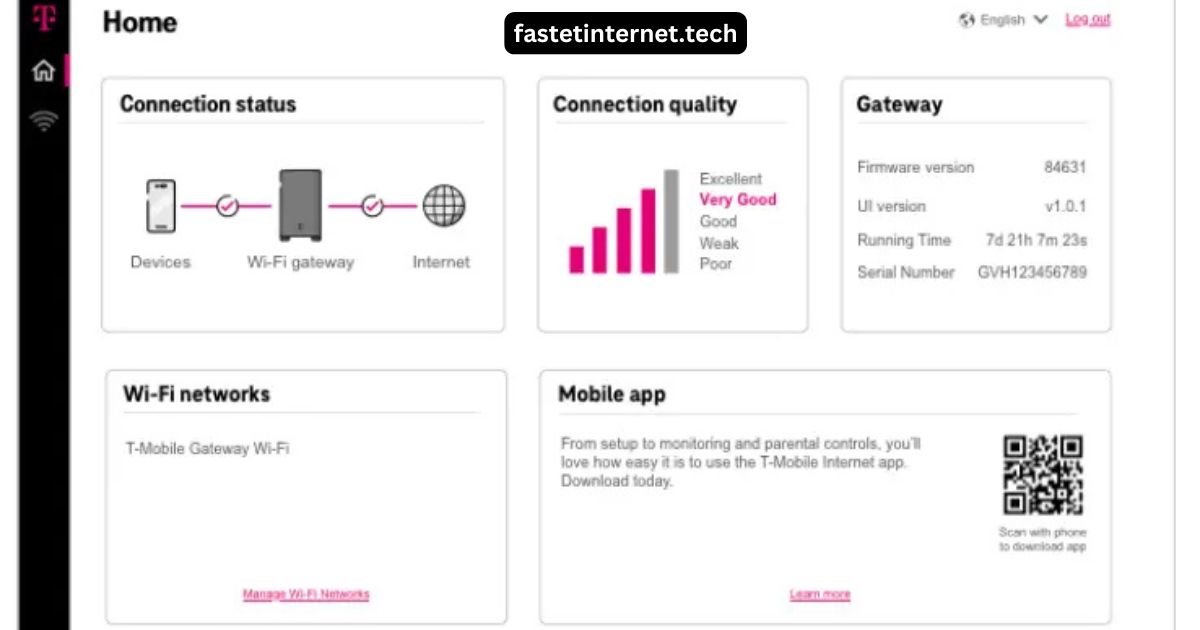Choose this topic
ToggleIf you’ve tried out T-Mobile’s 5G Home Internet service but found that it’s not quite fit for your needs, you might be considering returning the equipment.
Fortunately, T-Mobile has a straightforward return policy, which allows customers to return their 5G Home Internet equipment if it isn’t working out for them.
In this guide, we’ll walk you through the process of returning your T-Mobile 5G Home Internet kit, ensuring a hassle-free return experience.
Step 1: Understand T-Mobile’s Return Policy
Before starting the return process, it’s essential to understand the basics of T-Mobile’s return policy. As of now, T-Mobile provides a 15-day return window for its 5G Home Internet service.
The clock starts from the date you receive your equipment or the day your service is activated, whichever happens first.
To return the equipment, it should be in like-new condition and include all original components, such as cables, power adapters, and the router.
If you’ve had any problems with the 5G home service within that 15-day window, you should act quickly. Returns beyond this period may be subject to additional fees or might not be allowed at all.
Step 2: Prepare Your Equipment for Return
Properly preparing the equipment will help you avoid unnecessary complications or delays with your return. Follow these steps to ensure everything is ready to go:
- Unplug and Disconnect: Unplug your T-Mobile 5G Home Internet gateway or router from the power source and remove any connected cables.
- Pack Everything: Place the router, power cords, cables, and any other components back into the original packaging. If you lost the original box, any similar-sized box with adequate cushioning (bubble wrap, foam, etc.) should work.
- Include the Order Confirmation: T-Mobile requires the order confirmation as proof of purchase, so if you have it, include a copy inside the return package. It’s a good idea to also include a note with your reason for returning the product if you believe it could help.
- Check for Damage: Ensure the router and all accessories are in good condition. Any major wear and tear or damage might result in a restocking fee or a partial refund.
Step 3: Start the Return Process
Now that everything is packed, you can begin the return process. There are multiple ways to initiate a return:
- Via T-Mobile’s Website:
- Go to the T-Mobile website and log into your account. Navigate to the Order History section, where you’ll find the option to initiate a return for the 5G Home Internet.
- If your service was activated online, you can typically begin the return process directly from the “My Orders” section.
- Contact Customer Service:
If you’re unsure how to proceed or prefer talking to a representative, reach out to T-Mobile’s customer service team. You can reach them via phone, online chat, or social media channels like Twitter.- When you speak with customer service, they’ll provide you with a return shipping label to return the equipment.
- You may also need to schedule a pickup if you’re unable to visit a retail store.
- Visiting a T-Mobile Store:
If you’re near a T-Mobile retail store, you can bring the equipment in person to avoid shipping costs or delays. Be sure to bring your equipment, any packaging, and your receipt or order confirmation.
Step 4: Return the Equipment
Once you’ve initiated the return process, here’s how to return the equipment:
- If you have a shipping label: Affix the return shipping label to the box and drop it off at any authorized carrier location (UPS or FedEx depending on the label provided). Ensure that the box is securely sealed before shipping.
- In-store Return: Head to the T-Mobile store and hand over the device. A representative will process the return and issue you a refund if everything is in order.
Step 5: Track Your Return Status
After returning the equipment, it’s crucial to monitor your return status and ensure that your refund is processed. T-Mobile should send you a refund confirmation email once they’ve received the return and confirmed that everything is in good condition. You may also check the status of your return by logging into your T-Mobile account.
Step 6: Wait for Your Refund
T-Mobile processes refunds in 5-7 business days after receiving your returned equipment. Depending on your payment method, it may take additional time to appear in your account or credit card statement.
Step 7: Consider Other Internet Options (If Applicable)
If T-Mobile’s 5G Home Internet doesn’t suit your needs, you might want to explore other internet service providers or technology solutions.
For example, AT&T, Xfinity, and Verizon provide comparable services with a variety of speeds, pricing, and coverage options.
Alternatively, if you feel that the issue was with the specific device or setup, you might want to ask T-Mobile about troubleshooting options or a possible replacement.
Conclusion
Returning your T-Mobile 5G Home Internet service is an easy process that involves preparing your equipment, initiating the return through customer service or an online portal, and then either sending the equipment back via shipping or dropping it off at a store.
Be sure to act within 15 days to avoid penalties or non-refundable charges. Should you face issues during the process, T-Mobile’s customer service team will be more than happy to assist you. For more 5g Internet information check the internetgainer.