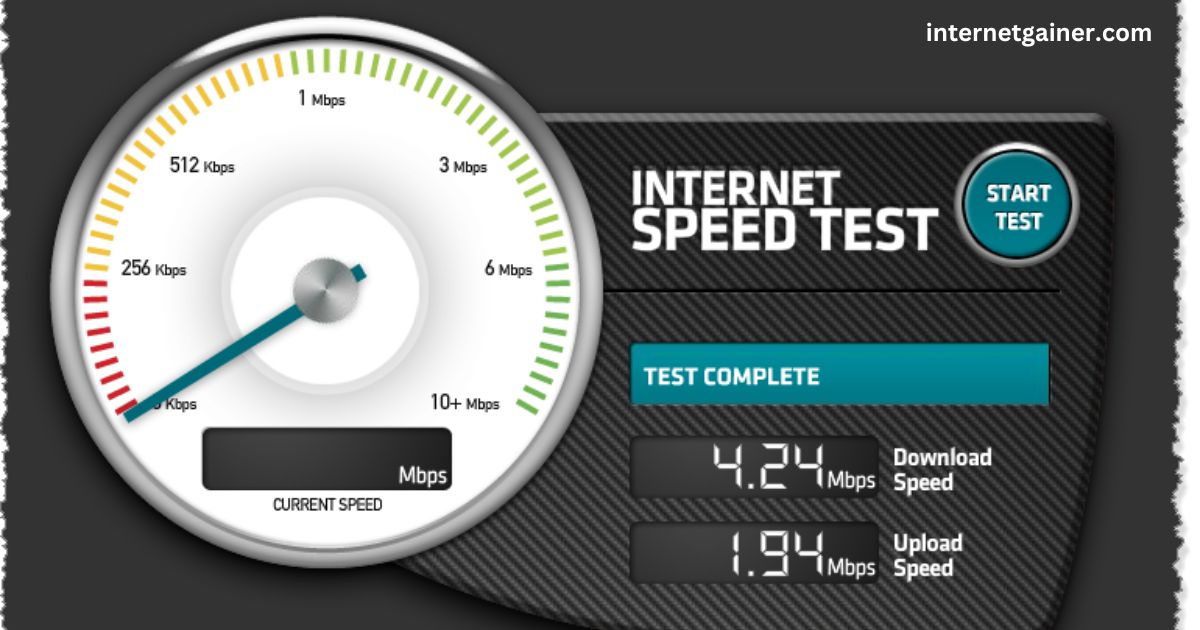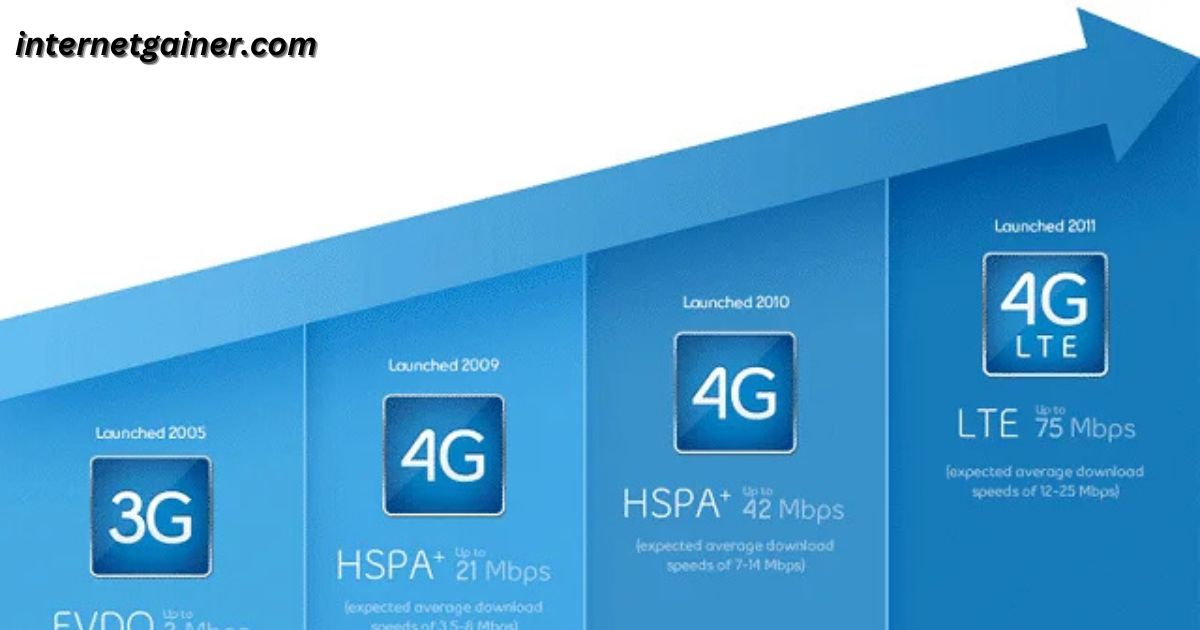In today’s digitally-driven world, the speed of your internet connection plays a critical role in determining your online experience. Whether you are streaming movies, attending virtual meetings, or gaming online, knowing your internet speed can help you optimize performance and resolve potential issues.
This article delves into the nuances of testing your internet speed, explaining the importance, methods, and tools to ensure you get the needed performance.
Why Internet Speed Matters
Internet speed measures how quickly data is transmitted from the web to your device (download speed) and from your device to the web (upload speed). A fast and stable internet connection ensures:
- Seamless Streaming: Buffer-free experiences on platforms like Netflix, YouTube, or Hulu.
- Efficient Workflows: Smooth video conferencing and rapid file uploads.
- Enhanced Gaming: Low latency and high responsiveness in online multiplayer games.
- Improved Smart Device Connectivity: Faster responses for smart home devices.
Slow or inconsistent speeds can lead to frustrating experiences, from buffering videos to dropped calls.
Key Metrics in an Internet Speed Test
When you test your internet speed, you’ll typically see the following metrics:
- Download Speed (Mbps): Measures how fast you can receive data. Essential for streaming, downloading files, and browsing.
- Upload Speed (Mbps): Indicates how quickly you can send data. Important for video calls, live streaming, and uploading large files.
- Ping (ms): Measures latency or the time it takes for data to travel from your device to the server and back. A lower ping is better, especially for gaming.
- Jitter (ms): Represents the variation in latency. High jitter can cause lag in video calls and games.
How to Test Your Internet Speed
1. Choose a Reliable Testing Tool
Numerous free tools are available to check your internet speed. Popular options include:
- Ookla Speedtest
- Fast.com by Netflix
- Google’s Internet Speed Test (via search)
- ISP-specific tools (e.g., Comcast’s Xfinity Speed Test)
2. Optimize Testing Conditions
To ensure accurate results, follow these steps:
- Disconnect Other Devices: Limit bandwidth usage by disconnecting devices not in use.
- Close Background Applications: Shut down apps consuming internet data.
- Use a Wired Connection: For the most reliable results, connect your device directly to the router via an Ethernet cable.
- Test Multiple Times: Run tests at different times of the day to account for network congestion.
3. Interpret the Results
Once you have your results, compare them to the speeds promised by your Internet Service Provider (ISP). Significant discrepancies may indicate an issue with your connection.
Common Factors Affecting Internet Speed
Several factors can impact your internet speed, including:
- Network Congestion: More users online during peak hours can slow your speed.
- Distance from Router: The further you are from your Wi-Fi router, the weaker your signal.
- Hardware Limitations: Outdated modems, routers, or devices may not support higher speeds.
- ISP Limitations: Some ISPs may throttle speeds after a certain data usage threshold.
- Obstructions: Walls, furniture, and electronic devices can interfere with Wi-Fi signals.
Improving Your Internet Speed
If your speed test results are unsatisfactory, consider these solutions:
- Upgrade Your Plan: Ensure your plan meets your usage needs.
- Update Equipment: Invest in modern routers and modems that support higher speeds.
- Optimize Router Placement: Place the router in a central, elevated location, away from obstructions.
- Use Wired Connections: Ethernet cables offer faster and more stable connections than Wi-Fi.
- Contact Your ISP: Report issues and ask for support or possible upgrades.
Conclusion
Testing your internet speed is a simple yet powerful tool for ensuring optimal online performance. By understanding your connection metrics and taking proactive steps to address issues, you can enjoy a seamless digital experience.
Whether you’re troubleshooting lag or evaluating your ISP’s promises, an internet speed test provides valuable insights into your connectivity. Take the time to test your speed today and unlock the full potential of your internet connection. For more 5g Internet information check the internetgainer.