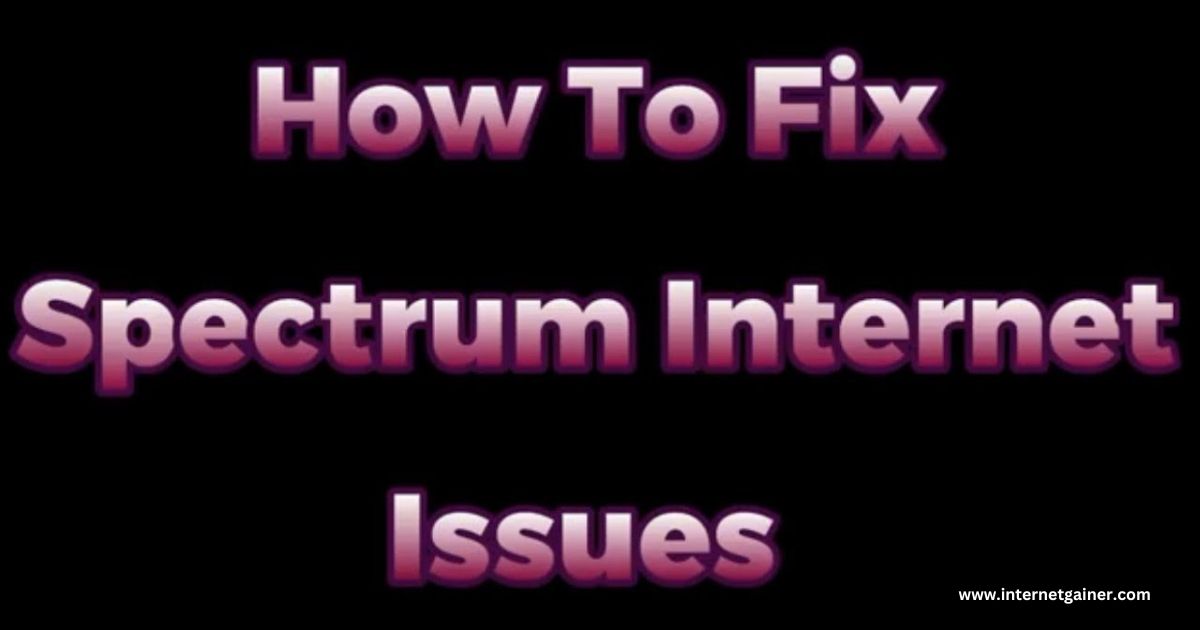In today’s hyper-connected world, a stable and fast internet connection is a necessity. Spectrum Internet is a popular choice for many, but like any ISP, it’s not without its challenges.
If you’re grappling with slow speeds, frequent disconnections, or other Spectrum-related issues, you’re not alone. In this guide, we’ll explore actionable steps to resolve these problems and ensure a smoother online experience.
Understanding Spectrum Internet Issues
Before diving into solutions, it’s important to understand why issues occur. Common problems include:
- Slow Internet Speeds: Often caused by network congestion or outdated equipment.
- Frequent Disconnections: These could result from weak signals, interference, or maintenance.
- High Latency: Particularly affects gamers and streamers, often due to routing inefficiencies.
Step-by-Step Solutions for Fixing Spectrum Internet Issues
1. Check Your Internet Plan
Your internet performance may be limited by the plan you’ve subscribed to. Check Spectrum’s website or contact customer support to confirm your plan’s speed. If your usage exceeds the plan’s capacity, consider upgrading.
2. Reboot Your Equipment
A simple reboot can solve many connection problems:
- Turn off your modem and router.
- Wait 30 seconds to a minute.
- Turn them back on and reconnect.
3. Optimize Your Wi-Fi Signal
Poor Wi-Fi coverage can be a major culprit.
- Relocate Your Router: Place it in a central, elevated location.
- Reduce Interference: Keep it away from walls, appliances, and other electronics.
- Upgrade to Mesh Wi-Fi: For better coverage in larger spaces.
4. Update or Replace Hardware
Outdated modems and routers may not support the speeds or features of your Spectrum plan.
- Ensure your equipment is compatible with Spectrum.
- Spectrum often provides free modem upgrades—contact support to inquire.
5. Use a Wired Connection
Whenever possible, use an Ethernet cable to connect directly to your device. This eliminates interference and provides a faster, more stable connection.
6. Test and Troubleshoot Your Connection
Use tools like Speedtest.net or Fast.com to measure your speeds.
- If speeds are significantly below your plan’s promised rate, contact Spectrum.
- Check if issues persist during specific times, as network congestion might be to blame.
7. Update Firmware and Software
Ensure your modem, router, and devices are running the latest software. Regular updates often include bug fixes and performance improvements.
8. Contact Spectrum Support
When DIY fixes fail, Spectrum’s support team can offer advanced troubleshooting or send a technician for onsite assistance.
Proactive Tips to Prevent Future Issues
- Monitor Your Network: Use apps like NetSpot or Fing to identify devices consuming excess bandwidth.
- Upgrade to Fiber (If Available): Fiber-optic plans offer better reliability and speeds.
- Enable QoS (Quality of Service): Prioritize critical devices like work computers or gaming consoles for consistent speeds.
- Consider Third-Party Routers: High-performance routers like those from Netgear or ASUS can outperform ISP-provided equipment.
FAQs About Spectrum Internet Issues
Why is my Spectrum Internet slow at night?
This is likely due to peak usage times, known as network congestion. Upgrading to a higher-speed plan or using a wired connection may help.
Can bad weather affect Spectrum Internet?
While Spectrum’s cable-based connections are generally weather-resistant, extreme conditions can sometimes impact service.
How can I tell if my modem is faulty?
Frequent disconnections, flashing error lights, or significantly reduced speeds are common signs of a failing modem.
Does Spectrum throttle internet speeds?
Spectrum claims not to throttle speeds, but if you consistently experience slow speeds, contact their support for clarification.
Conclusion
Spectrum Internet issues can be frustrating, but with a combination of troubleshooting and proactive steps, you can significantly improve your experience. High-quality content like this is designed to help users like you make informed decisions and take actionable steps to resolve connectivity problems.
Reliable internet is no longer a luxury—it’s a necessity. If Spectrum continues to underperform despite your efforts, don’t hesitate to explore alternative ISPs or escalate your concerns. After all, your digital experience should be seamless. For more spectrum Internet information check the internetgainer.