Cricket Wireless is known for its affordable and reliable mobile service, making it a popular choice for many people across the United States.
If you’ve just purchased a Cricket Wireless SIM card and want to start using your phone with the network, the activation process is simple and can be done in a few easy steps.
In this article, we will walk you through the steps required to activate your Cricket Wireless SIM card, along with some useful tips and troubleshooting advice.
Why Do You Need to Activate Your Cricket Wireless SIM Card?
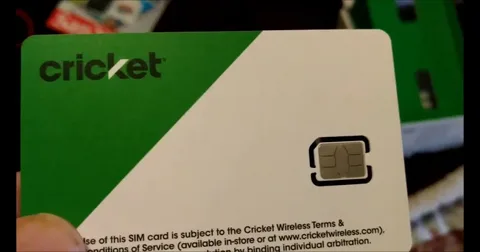
Activating your Cricket Wireless SIM card is an essential step to connect your phone to the Cricket network. Without activation, you won’t be able to make calls, send texts, or use mobile data on your device.
The SIM card serves as the key that allows your phone to access the network. Once activated, your SIM card will link your phone number to Cricket Wireless and enable full functionality on your device.
What You Need Before Activating
Before jumping into the activation process, make sure you have the following items ready:
- Cricket Wireless SIM card: This is the card that goes into your phone to connect it to the network.
- Cricket-compatible phone: Your phone should be unlocked and compatible with the Cricket Wireless network.
- Cricket account information: If you’re transferring a number from another carrier, you’ll need account details from that provider.
- Payment method: You may need a credit/debit card to pay for your first month’s service if you haven’t already done so.
- Internet connection: You’ll need access to a reliable internet connection to complete the activation online.
Steps to Activate Your Cricket Wireless SIM Card
Once you’ve gathered all the necessary items, you can begin the activation process. There are two main methods to activate your SIM card: online activation and in-store activation. Let’s explore both options.
1. Online Activation
Activating your Cricket Wireless SIM card online is the most convenient method. Here’s how to do it:
Step 1: Insert the SIM Card into Your Phone
Start by inserting the Cricket SIM card into your phone. If you’re unsure how to do this, refer to your phone’s manual or check online guides for your specific device model. Most phones have a small tray on the side that can be opened with a SIM tool or a paperclip.
Step 2: Visit the Cricket Wireless Activation Page
Once your SIM card is inserted, go to the Cricket Wireless activation website. You’ll see a form where you need to provide information about your phone and SIM card.
Step 3: Enter Your Phone and SIM Card Information
On the activation page, you’ll be asked to enter your phone’s IMEI number (found in the settings or by dialing *#06#) and your SIM card number. The SIM card number is located on the card itself, usually printed as a 19- or 20-digit number.
Step 4: Choose Your Plan or Confirm Your Existing Plan
If you haven’t already chosen a plan, you’ll be prompted to select one now. Cricket Wireless offers a variety of plans, including unlimited data and prepaid options. If you’ve already selected and paid for a plan, you’ll simply need to confirm the details.
Step 5: Complete the Activation
Once all information is entered and confirmed, click “Submit” to complete the activation. You’ll receive a confirmation message, and your phone should be activated within minutes. Restart your phone if it doesn’t connect to the network automatically.
2. In-Store Activation
If you prefer a more hands-on approach or are having trouble activating your SIM card online, you can visit a Cricket Wireless store to activate your SIM card with the help of a representative. Here’s what to expect:
Step 1: Find a Cricket Wireless Store
Use the store locator on Cricket’s website to find the nearest Cricket Wireless retail location.
Step 2: Bring Your Phone and SIM Card
Take your phone and SIM card to the store. The staff will help you insert the SIM card if needed.
Step 3: Provide Your Account Information
You’ll need to provide the same details as in the online process: your phone’s IMEI number, SIM card number, and any relevant account information from your previous carrier if you’re porting a number.
Step 4: Activate and Pay for Your Plan
The store representative will guide you through the plan selection and payment process. Once done, they will activate your SIM card, and your phone will be ready to use on the Cricket network.
Troubleshooting Common Activation Issues

While the activation process is usually smooth, you might encounter a few hiccups. Here are some common issues and how to resolve them:
1. SIM Card Not Recognized
If your phone doesn’t recognize the SIM card, make sure it’s inserted correctly and that your phone is compatible with the Cricket Wireless network. You may also want to restart your phone.
2. No Signal After Activation
If your phone has no signal after activation, it could be due to poor coverage in your area. Double-check Cricket’s coverage map to ensure you’re in a serviceable location. Also, try restarting your phone to establish a new connection to the network.
3. Number Transfer Issues
If you’re transferring a number from another carrier and it’s taking longer than expected, ensure that the account details from your previous carrier are accurate. Porting a number can take up to 24 hours in some cases.
4. Activation Page Not Loading
If the activation page is not loading or you’re experiencing website issues, try refreshing the page or using a different browser. You can also call Cricket Wireless customer service for assistance.
FAQs
How long does it take to activate a Cricket Wireless SIM card?
Most Cricket Wireless SIM card activations are completed within minutes, but it can take up to 24 hours in rare cases.
Can I transfer my old number to Cricket Wireless?
Yes, you can transfer (port) your existing number from another carrier to Cricket Wireless. You’ll need to provide your current carrier’s account details during activation.
Do I need to unlock my phone before using a Cricket Wireless SIM card?
Yes, your phone needs to be unlocked to work with a Cricket Wireless SIM card, especially if it was previously tied to another carrier.
Can I activate multiple SIM cards on one account?
Yes, you can activate multiple lines under one account and manage them through Cricket’s online portal.
Conclusion
Activating your Cricket Wireless SIM card is a straightforward process that can be done online or in-store. With the right information and a few simple steps, you’ll have your phone up and running on the Cricket network in no time.
If you run into any issues, Cricket’s customer support team is always available to help. Enjoy your new service and the benefits of affordable, reliable mobile connectivity!
For more 5g Internet information check the internetgainer.



