Internet Options by Address, In today’s digital world, selecting the right internet provider can significantly impact your online experience. From streaming your favorite shows to engaging in remote work, having a reliable and fast internet connection is essential.
However, the availability and quality of internet services can vary greatly depending on your location.
This guide aims to help you understand how to find the best internet options for your specific address, compare providers, and make an informed decision.
Understanding Internet Service Providers (ISPs)

Understanding Internet Service Providers (ISPs)
Definition and Role of ISPs
Internet Service Providers (ISPs) are companies that provide Internet access to homes and businesses. They connect users to the internet using various technologies and infrastructures.
The type of ISP you choose can influence your internet speed, reliability, and overall online experience.
Types of ISPs

Types of ISPs
Different types of ISPs offer varying levels of service and technology. DSL (Digital Subscriber Line) uses existing telephone lines to deliver internet service, offering speeds up to 25 Mbps.
Cable ISPs, which use coaxial cables, generally provide higher speeds, ranging from 50 Mbps to 1 Gbps. Fiber Optic ISPs use light signals transmitted through glass fibers, delivering the fastest speeds available, up to 10 Gbps, with high reliability.
Satellite ISPs provide internet via satellite signals, which is useful in rural areas but may be affected by weather conditions, offering speeds up to 25 Mbps.
Fixed Wireless ISPs use radio signals to deliver internet, with speeds ranging from 25 Mbps to 100 Mbps, suitable for areas where other types of broadband are unavailable.
Overview of Typical Speeds and Performance Metrics
DSL typically provides speeds up to 25 Mbps for downloads and 3-5 Mbps for uploads. Cable connections offer speeds ranging from 50 Mbps to 1 Gbps for downloads and 10-50 Mbps for uploads.
| Internet Type | Description | Typical Speeds | Availability | Pros | Cons |
|---|---|---|---|---|---|
| DSL | Uses telephone lines to deliver internet. | Up to 25 Mbps download, 3-5 Mbps upload | Widely available, especially in urban and suburban areas | Generally affordable; reliable in many areas | Slower speeds compared to other types; performance can degrade with distance from the exchange |
| Cable | Delivers internet through coaxial cables. | 50 Mbps to 1 Gbps download, 10-50 Mbps upload | Common in urban and suburban areas | Faster speeds than DSL; widely available | Can be affected by network congestion; speeds may vary based on location |
| Fiber Optic | Uses light signals transmitted through glass fibers. | 100 Mbps to 10 Gbps download and upload | Growing but still limited in some areas | Fastest speeds; high reliability | Not available in all areas; can be more expensive |
| Satellite | Provides internet via satellite signals. | Up to 25 Mbps download, 3-5 Mbps upload | Available nationwide, including in rural areas | Accessible in remote locations | Can be affected by weather; higher latency and lower speeds |
| Fixed Wireless | Uses radio signals to deliver internet. | 25 Mbps to 100 Mbps download, 5-20 Mbps upload | Available in rural areas where other broadband is limited | Can provide decent speeds in remote areas | Performance can vary with distance from the base station; may have data caps |
Fiber Optic connections provide a wide range of speeds from 100 Mbps to 10 Gbps for both download and upload.
Satellite connections generally offer 25 Mbps download speeds and 3-5 Mbps upload speeds, while Fixed Wireless connections offer speeds between 25 Mbps and 100 Mbps for downloads and 5-20 Mbps for uploads.
How to Find Internet Providers by Address
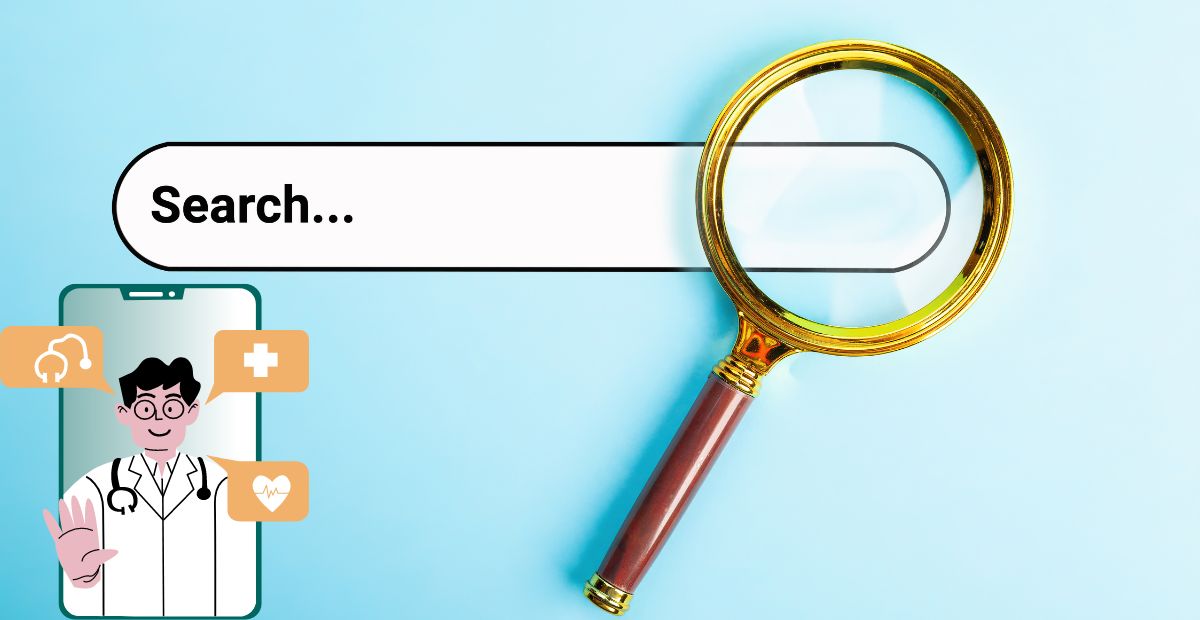
How to Find Internet Providers by Address
Tools and Websites for Locating Providers
Finding the right internet provider for your address has become easier with the help of several online tools. Websites like AllConnect, CNET, and ISPReports provide valuable resources to locate internet providers and compare their services.
Step-by-Step Guide to Using These Tools
To use AllConnect, start by visiting their website and entering your address in the search bar. You will be presented with a list of available providers and their plans. You can then compare these options based on speed, pricing, and contract terms.
On CNET’s internet provider comparison page, enter your zip code or address to view a detailed comparison of providers in your area, including user reviews and ratings. Filters can be used to narrow down the options based on your specific needs.
For ISPReports, access their website and input your address to see a list of ISPs available in your area. The site provides coverage maps, availability data, performance reports, and customer feedback to help you make an informed decision.
Comparison of Major Internet Providers

Comparison of Major Internet Providers
AT&T
AT&T offers both DSL and Fiber Optic services. Their coverage is extensive, with Fiber providing speeds up to 1 Gbps and DSL offering speeds up to 25 Mbps. Pricing for DSL starts around $55 per month, while Fiber plans begin at $70 per month.
Comcast Xfinity
Comcast Xfinity provides Cable and Fiber services, with broad coverage in urban and suburban areas. Fiber plans can reach speeds up to 1.2 Gbps, while Cable plans offer speeds up to 200 Mbps.
Pricing starts at $50 per month for basic plans, with higher tiers available for increased speed.
Spectrum
Spectrum offers Cable internet services with nationwide availability. Their speeds can reach up to 1 Gbps, and pricing begins at $49.99 per month, with promotional rates often available.
Extra Providers
Verizon Fios is eminent for its Fiber administrations, advertising speeds up to 2 Gbps. HughesNet gives Toady web speeds up to 25 Mbps. CenturyLink offers both DSL and Fiber alternatives, with speeds changing by location.
Factors Influencing Internet Options

Factors Influencing Internet Options
Location: Urban vs. Rustic Coverage
In urban zones, there is regularly a broader run of high-speed web choices, counting Fiber and Cable administrations.
In differentiation, rustic regions may have restricted choices, regularly depending on Obsequious or Settled Remote administrations due to the need for infrastructure.
Infrastructure: Accessibility of Fiber Optics, Cable Networks
Fiber Optics are becoming more broadly accessible but may still be restricted in certain districts. This innovation offers the most elevated speeds and unwavering quality.
Cable systems are more predominant in numerous urban and rural regions, giving competitive speeds and reliability.
Technology: Affect of Distinctive Sorts of Connections
The sort of association you select can altogether affect your web encounter. Fiber Optic associations offer predominant speeds and unwavering quality compared to DSL.
Lackey web, whereas valuable in inaccessible ranges, is regularly slower and less solid than Cable options.
Best Hones for Choosing an Internet Plan
Assessing Your Utilization Needs
When selecting a web arrangement, consider your utilization needs. For spilling high-definition substance, an arrangement with higher speeds (at the slightest 25 Mbps) is prescribed.
Online gaming requires moo inactivity and quick speeds, in a perfect world 50 Mbps or more. For inaccessible work, guarantee you have satisfactory speed and unwavering quality, with a least of 100 Mbps for smooth video conferencing and record transfers.
Evaluating Speed Requirements
The speed you require depends on your web exercises. For essential browsing and e-mail, speeds of 10-25 Mbps are adequate. For direct utilization, such as spilling and incidental gaming, speeds of 50-100 Mbps are suggested.
For overwhelming utilization, counting different clients, high-definition spilling, and online gaming, speeds of 200 Mbps or more are ideal.
Considering Contract Terms and Flexibility
Review the contract terms related to your charrangementrange. A few suppliers require long-term commitments, whereas others offer more adaptable month-to-month plans.
Consider choices with no early-end expenses or other adaptable terms to guarantee you can alter your benefit as needed.
Important Figures and Facts
The normal speeds advertised by distinctive sorts of web associations change broadly. Fiber Optic associations give speeds extending from 1 Gbps to 10 Gbps for both download and transfer.
Cable associations offer speeds between 200 Mbps and 1 Gbps for downloads. DSL associations ordinarily give speeds up to 25 Mbps for downloads. adj. web by and large offers speeds up to 25 Mbps for downloads.
Settled Remote associations extend from 25 Mbps to 100 Mbps for downloads.
Pricing for web plans too changes. DSL plans for the most part take a toll between $50 and $60 per month. Cable plans begin at around $50 and can go up to $100 per month.
Fiber Optic plans regularly run from $70 to $150 per month. Partisan web plans extend from $60 to $120 per month. Settled Remote plans fetched between $50 and $100 per month.
Availability measurements show that Fiber Optic web is displayed in roughly 30% of urban zones. Cable web is broadly accessible, covering around 80% of urban ranges.
DSL is open in most ranges, even though it is less common in profoundly urbanized areas. Partisan web is accessible across the country, making it a reasonable alternative for inaccessible areas.
Customer Surveys and Ratings
Customer fulfillment appraisals for major ISPs change. AT&T gets for the most part positive input for its Fiber administrations, lauded for speed and client benefit.
Comcast Xfinity has blended audits, with tall evaluations for speed but a few complaints approximately client benefit.
The range is well-regarded for its estimating and speeds, even though there are intermittent concerns approximately benefit reliability.
Common complaints over ISPs incorporate issues with client benefits, high costs, and benefit blackouts. Lauded highlights frequently incorporate tall speeds, unwavering quality, and broad coverage.
FAQs
How can I find out which internet providers are available at my address?
Use online tools like AllConnect, CNET, or ISPReports by entering your address to see available providers and their plans.
What factors should I consider when choosing an internet provider?
Consider speed needs, availability, pricing, contract terms, and customer service reviews.
What are the different types of internet connections, and how do they differ?
DSL uses phone lines, Cable uses coaxial cables, Fiber uses light signals for the fastest speeds, Satellite uses satellites, and Fixed Wireless uses radio signals.
How do I compare internet plans effectively?
Compare speed, pricing, contract terms, and data limits, and read customer reviews.
What should I do if no high-speed internet options are available at my address?
Consider Satellite or Fixed Wireless internet, or use a mobile hotspot. Check with ISPs for future availability.
Can I negotiate better terms with my internet provider?
Yes, ask for promotions, bundle services, or negotiate contract terms.
How do I know if I’m getting the speeds I’m paying for?
Use a speed test tool to compare actual speeds with what you’re paying for, and contact your ISP if there’s a discrepancy.
What is the difference between download and upload speeds?
Download speed measures how fast data comes to your device; upload speed measures how fast data goes from your device to the Internet.
How can I improve my internet speed if it’s slower than expected?
Restart your router, reduce interference, update firmware, or contact your ISP for help.
Are there any hidden fees associated with internet plans?
Yes, watch for installation fees, equipment rental fees, early termination fees, and data overage charges.
Conclusion
Selecting the best internet supplier for your address includes assessing your area, utilization needs, and accessible choices. By utilizing the apparatuses and rules given in this direct, you can make an educated choice and selectanaarrangemente that meets your prerequisites.
Compare suppliers, evaluate speed needs, and consider contract terms to discover the perfect web arrangement for your domestic or business.
Call to Action
For more help, investigate the comparison devices and ISP websites said in this direct to find the best web supplier for your address. Intensive inquiry will guarantee you select the most reasonable arrangement for your needs.
Visit these assets for assistance information:
AllConnect
Utilize these apparatuses to compare your alternatives and appreciate the made strides web encounter!
